Futuretech
Real Estate
MedTech
Security & Insurance
The Playbook of Accessible Design for Business Owners


Personalization involves tailoring the learning experience to meet individual students' needs, abilities, and learning styles. By leveraging data and analytics, e-learning platforms can offer customized content, learning paths, and assessments that adapt to each learner’s progress and preferences. This approach not only enhances engagement but also improves learning outcomes by addressing the unique needs of each student.
Gamification incorporates game design elements such as points, badges, leaderboards, and challenges into the learning process. This trend aims to increase motivation and engagement by making learning fun and interactive. By turning educational content into a game-like experience, learners are more likely to stay committed and achieve their goals.
Microlearning breaks down content into small, easily digestible chunks. This approach aligns with the modern learner's preference for quick, on-the-go learning sessions that can fit into their busy schedules. Microlearning modules are typically focused on specific learning objectives, making it easier for learners to retain information and apply it in real-world scenarios.
Social learning encourages collaboration and communication among students. Features such as discussion forums, group projects, peer reviews, and social media integration allow learners to share knowledge, ask questions, and learn from each other. This trend leverages the power of community and collective intelligence to enhance the learning experience.
With the increasing number of mobile learners, designing for mobile devices has become crucial. Mobile-first design ensures that e-learning platforms are fully optimized for smartphones and tablets, providing a seamless and intuitive user experience. Responsive design, touch-friendly interfaces, and offline access are key considerations in this trend.
Accessibility in e-learning design means creating content that is usable by all learners, including those with disabilities. Following WCAG 2.1 guidelines, designers can ensure that their platforms are accessible to users with visual, auditory, physical, and cognitive impairments. Features such as screen reader compatibility, keyboard navigation, and alternative text for images are essential for inclusivity.
Using narratives and storytelling techniques can make learning more engaging and memorable. By framing educational content within a compelling story, learners are more likely to connect emotionally with the material, which aids in retention and comprehension. Storytelling can be particularly effective in subjects that involve complex concepts or historical events.
Augmented Reality (AR) and Virtual Reality (VR) are transforming e-learning by creating interactive and immersive experiences. These technologies can simulate real-world environments and scenarios, providing hands-on learning opportunities that would be impossible or impractical in a traditional classroom. Immersive technologies are especially beneficial in fields such as medicine, engineering, and architecture.
Providing real-time feedback and analytics helps track student progress and identify areas for improvement. E-learning platforms equipped with analytics tools can monitor learner performance, engagement levels, and content effectiveness. This data-driven approach allows educators to make informed decisions and provide personalized support to students.
A clean and simple design reduces cognitive load and helps learners focus on the content. Minimalist interfaces, intuitive navigation, and clear visual hierarchies ensure that learners can easily find and understand the information they need. Simplicity in design also contributes to a more pleasant and less distracting learning environment.
Conducting thorough user research is essential to understand the needs, goals, and pain points of learners. This involves gathering data through surveys, interviews, usability testing, and analytics. Insights gained from user research guide the design process, ensuring that the final product meets the actual needs of its users.
User-centered design places the learner at the center of the design process. This approach involves iterative testing and refinement based on user feedback. By focusing on the end-user experience, designers can create more effective and enjoyable learning environments.
Consistency in design patterns and elements helps create a cohesive and predictable user experience. Consistent use of navigation menus, buttons, fonts, and colors reduces confusion and helps learners quickly become familiar with the platform. This also contributes to a more professional and polished appearance.
Providing clear and timely feedback to learners is crucial for maintaining engagement and motivation. Feedback mechanisms can include automated quizzes, progress bars, notifications, and personalized messages. Effective feedback helps learners understand their progress and areas needing improvement.
Organizing content in a logical and easy-to-navigate manner ensures that learners can quickly find what they need. Well-structured information architecture, intuitive menus, and clear labels are key to a positive user experience. This practice minimizes frustration and maximizes learning efficiency.
Using size, color, and typography to create a clear visual hierarchy helps guide learners' attention to the most important elements. Strategic use of visual cues can highlight key information, differentiate between content types, and improve overall readability.
Selecting fonts and colors that are readable and accessible is vital for an inclusive learning experience. High-contrast color schemes, legible fonts, and appropriate text sizes ensure that content is easily readable by all learners, including those with visual impairments.
Using icons and images that are contextual and relevant enhances understanding and retention. Visual elements should support the content and provide additional context or clarification. Avoiding unnecessary or overly complex graphics helps maintain focus on the learning material.
Duolingo is a language-learning app that exemplifies effective gamification. It uses interactive exercises, rewards, and a progress-tracking system to make language learning engaging and fun. Duolingo’s bite-sized lessons and gamified approach keep learners motivated and committed.
Coursera is a massive open online course (MOOC) platform that partners with top universities worldwide. Its clean design, easy navigation, and personalized recommendations make it easy for learners to find relevant courses. Coursera’s user-centered approach and high-quality content contribute to its popularity and success.
Khan Academy offers free online courses, exercises, and personalized dashboards. Its platform is designed with a focus on simplicity and accessibility, ensuring that learners of all ages and abilities can benefit. Khan Academy’s use of data-driven personalization and clear visual hierarchy enhances the learning experience.
EdX, another prominent MOOC platform, is known for its high-quality courses from leading universities and institutions. Its intuitive interface, comprehensive course materials, and interactive elements make learning effective and enjoyable. EdX’s commitment to accessibility and inclusivity sets it apart as a top e-learning platform.
LinkedIn Learning provides a vast library of professional development courses. Its personalized recommendations, clean design, and seamless integration with LinkedIn profiles make it a valuable resource for career-focused learners. LinkedIn Learning’s emphasis on real-world skills and practical applications ensures its relevance and effectiveness.


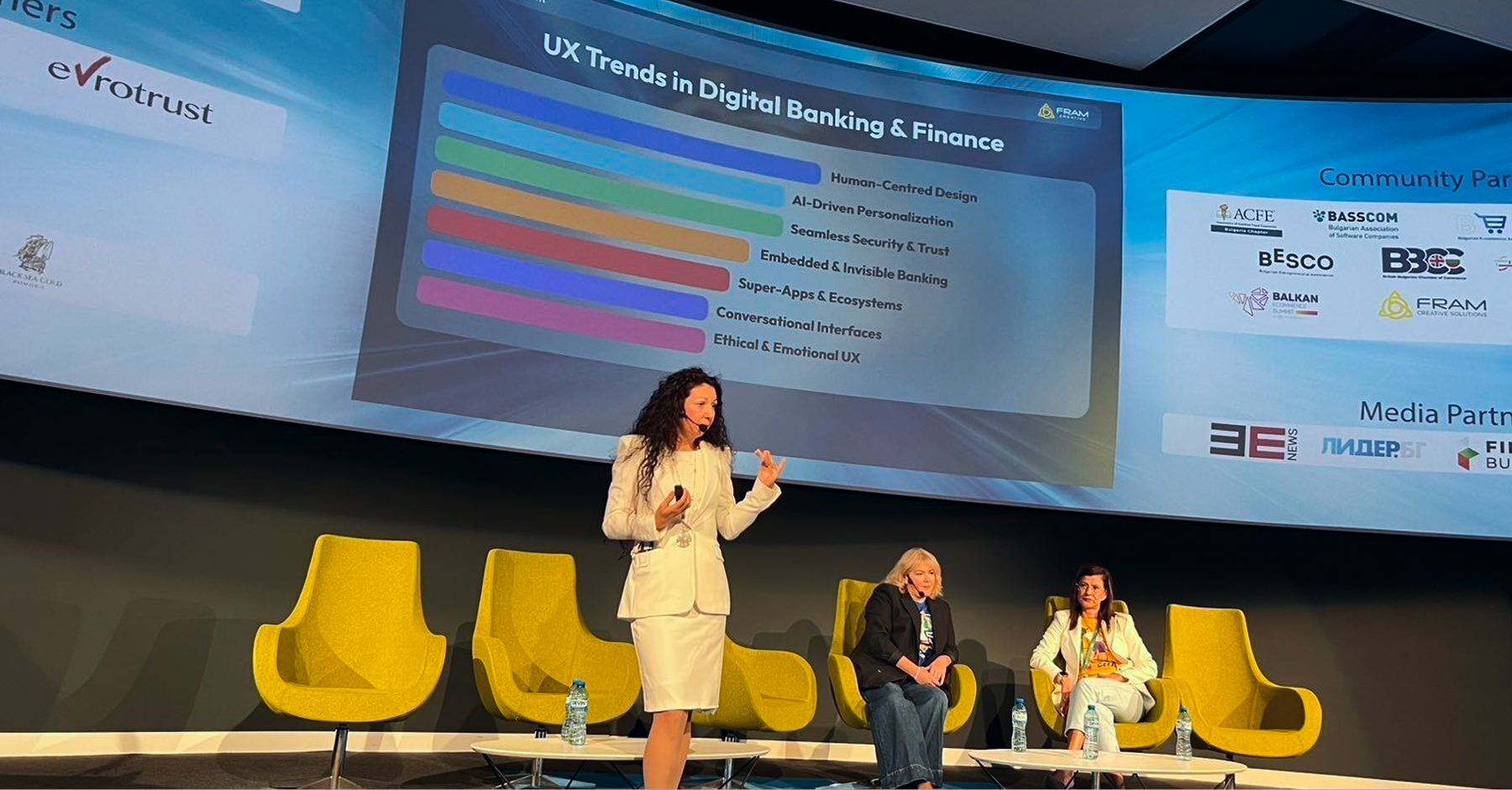

Our friendly team would love to hear from you.
By submitting this form you agree with our Privacy Policy



